Website 101 – Part II – Domain Names, URLs, DNS… What are They, and How Do They Work?
- Posted by Jason Daniels
- on Jun, 28, 2012
- in General Articles
- Blog No Comments.
The web is overrun with acronyms. This article will help you make short work of the Internet’s alphabet soup of terms describing how people connect with websites. We will defined domain names, domain registration, URL, DNS, and more.
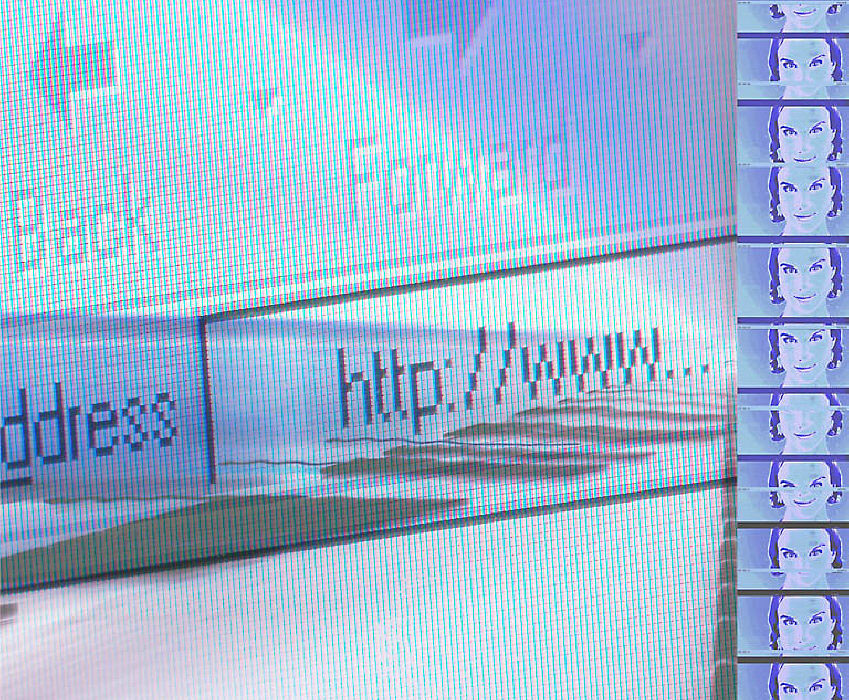
As we discussed in article, The Primary Pieces of the Internet Pie, a visitor submits a request that gets information from a server, and the visitor sees the published website in a browser. (If that didn’t make any sense, take a quick peek at the article, it will help considerably as we move on).
There are several technologies at work here, and they all revolve around the website’s physical location. Every computer on the Internet has an IP Address (IP stands for “Internet Protocol”). You can see your address using the GetBusier.com My IP Address lookup tool. An IP Address is made up of four sets of numbers; the IP Address of Google, for example, is 74.125.229.229. You can enter that IP Address in your browser, and you will go to Google’s search page. Pretty cool, huh?
While this numbering system is highly efficient to manage for computer systems, it is much more difficult to remember for humans – which is easier: 98.139.183.24 or yahoo? And that brings us to the brilliance of the domain name. A domain name is simply a character-based “nickname” for a numeric-based IP Address.
Domain names work much like toll free telephone numbers. If you decide to add a toll free number to your business, you would forward all calls using your toll free number directly to a local phone number. If you change locations to another area code, your local number might change, and all you would have to do is redirect your toll free number to the new local number. In this way of thinking, a domain name is only a pointer to a physical address.
Matching domain names to IP Addresses is a fairly simple task performed by a DNS (Domain Name Server). These servers store a list of records that connect domain names to IP Address for websites, email servers, file servers, and more. Don’t worry if this is starting to sound overwhelming, much of these settings are easy to configure, and once established, they do not need to be changed frequently (or ever).
All of the initial setup is handled by a Domain Registrar – or to say this another way, this is done when you Register a Domain Name. Each name used online is reserved by a central Domain Registry (a collection of requested domain names). The registrar has a direct link to this list, and you use this registrar to register a domain name. For most unused domain names, the cost to register is between $10 and $20 per year. Typically, the registrar also sets up the DNS for the domain at the time of registration.
The domain name is also the primary component of a URL (Uniform Resource Locator). A full URL looks like: http://www.getbusier.com/index.php (the full link to GetBusier’s homepage), however web servers know a site’s homepage, and automatically show that page, even if the visitor types www.getbusier.com.
As you have now learned, the concepts of domain name registration are not overly complicated. For most websites, very little needs to be done to work normally.
